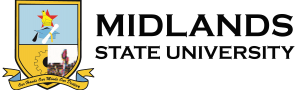Post Graduate Studies
Home » Library Guides » Post Graduate Studies
POSTGRADUATE STUDIES
Introduction
Embarking on your academic journey as a postgraduate student can be daunting, but the Midlands State University Library offers a range of comprehensive resources and services tailored specifically for you. This guide is your roadmap to accessing and utilising scholarly materials and support available to enhance your research and learning experience. The MSU Library is committed to providing resources, services, and support to improve your research and academic pursuits. Our extensive collection spans various disciplines, offering comprehensive scholarly materials to fuel your intellectual curiosity.
What are the Library’s Service Standards?
The Midlands State University Library is committed to delivering high-quality, research-supportive services tailored to the needs of our postgraduate community. We value your feedback as a vital tool for continuous improvement and strive to ensure that our services remain relevant, efficient, and responsive to your academic and research requirements.
To reinforce this commitment, the Library has introduced a Library Service Charter. This Charter outlines the principles guiding our operations, professional conduct, and accountability. It reflects our dedication to supporting your academic journey by providing a consistently positive and enriching library experience with every interaction.
Client Expectations
Expect from us:
- Prompt and courteous service
- Helpful, well-trained staff who will treat you with respect
- Fair and equitable access to our collections and services
- Collections that aim to meet your needs and are well-maintained and accessible
Library Expectation
Help us to help you by:
- Treating other people in the Library with respect and courtesy, whether they are other clients or library staff
- Treating library facilities, equipment, collections, and property with due care
- Assisting staff to understand your needs clearly
- Providing us with feedback on how we may improve our services, or how we can resolve a specific service problem
Access to Library Resources
As a postgraduate student at MSU, you have access to the university’s extensive library collection, designed to support advanced study and research across all academic disciplines. Access is granted to all registered postgraduate students and current MSU staff. Non-MSU students or staff can request permission to use the library and become “Approved readers” by paying the required fees. Borrowing privileges vary depending on the client’s status, as follows:
- Teaching staff – Allowed to borrow a maximum of 8 books at a time for one month
- Non-Teaching staff – Allowed to borrow a maximum of 6 books at a time for one month
- Postgraduate students – Allowed to borrow a maximum of 3 books at a time for seven days
- Undergraduate students – Allowed to borrow a maximum of 3 books at a time for seven days
- Approved readers – Do not have any borrowing rights. They are only allowed access to library materials within the building.
MSU Library Book Collections
The Midlands State University Library offers a robust collection of print and electronic books to support your postgraduate research and academic needs. You can borrow print materials using your valid student ID card. For convenient access to scholarly e-books, simply visit the library website and click on the ‘Electronic Resources’ tab on the library website.
Categories of the Book Collection
Long term
These books are generally located in the Open Shelf area and can be borrowed for a maximum period of seven (7) days for students and 30 days for Staff members.
Core collection Books
The core textbook collection is comprised of core books that have been highly recommended by lecturers from all the academic departments at MSU. Books from the core collection are borrowed for a maximum period of three days only.
Reference collection
Discipline specific dictionaries, encyclopedias and other reference works are also available in our libraries. This category of materials can only be used within the library.
eBooks
To compliment the hard copy collection of books, the Library offers access to a vibrant collection of e-books which can be accessed even if one is off campus.
MSU Interlibrary Loan
This facility is a cooperative arrangement whereby a patron of the MSU library can borrow books or journals that are owned by another university library for a specific period of time. All active MSU staff and registered students may use this service by completing this form. Should you need additional assistance visit any of our libraries and request to see the Client Service Librarian or email smazhindu@staff.msu.ac.zw or WhatsApp +263 717 290 290
How to access e-Books
- Go to msu.ac.zw
- On the main MSU website, click on the “Libraries” link
- You are taken to the MSU Library webpage
- On the MSU webpage, hover over the “Electronic Resources” link, and a dropdown menu featuring links to various e-resources will appear.
- Select the “E-Books” link to navigate to a page that displays all available e-Journals.
- All e-Book collections are arranged alphabetically, and you can use the A-Z index to navigate to an e-Book collection of your choice, e.g. Access Medicine.
- Select an e-Book collection of your choice by clicking on its name, and you will be presented with a page requesting your MSU email address and password.
- Enter your MSU email address and password, which will guide you to the e-book collection, enabling you to search for and download book chapters and sections.
IMPORTANT RESEARCH METHODS BOOKS
Here are some important research methods book titles that you access online:
Scholarly journals
A journal or periodical is a scholarly publication containing articles written by researchers, academics, practitioners and other experts. Journals usually focus on a specific discipline or field of study such as biology, chemistry or computer science. Journals are published at regular intervals such as monthly, quarterly or yearly and several authors contribute to each issue. Electronic journals are online versions of the printed journals and they are only accessible over the internet.
How to access Print Journals
- Go to www.msu.ac.zw and point your mouse to “Libraries”
- Select “Catalogue”
- On the Online catalogue page click on “Advanced Search”
- Enter your keywords in the search form provided
- Under “Item Type” select “Journal” to limit your results to journals only
- Click on the “Search” button to get results
- Click on a journal title of your choice to get the Call number
- Approach appropriate shelf in the Special Collections section to retrieve the journal.
How to access e-Journals
- Go to msu.ac.zw
- On the main MSU website, click on the “Libraries” link
- You are taken to the MSU Library webpage
- On the MSU webpage, hover over the “Electronic Resources” link, and a dropdown menu featuring links to various e-resources will appear.
- Select the “E-Journals” link to navigate to a page that displays all available e-Journals.
- All e-Journal collections are arranged alphabetically, and you can use the A-Z index to navigate to an e-Journal collection of your choice, e.g. “Proquest Central”.
- Select an e-Journal collection by clicking on its name. You will receive a page requesting your MSU email address and password.
- Input your MSU email address and password, which will lead you to the e-Journal collection, allowing you to search and download.
Research at Midlands State University
The MSU Institutional Repository (MSUIR)
The Midlands State University Institutional Repository (MSUIR) is a comprehensive digital archive showcasing the university’s scholarly and research output. It provides postgraduate students with access to a wide range of academic resources, including theses, dissertations, research papers, conference proceedings, books, book chapters, speeches, public lectures, and seminar presentations. MSUIR serves as a valuable platform for discovering and engaging with the intellectual contributions of the university community.
How to access MSUIR
- Open a browser and go to www.msu.ac.zw
- Click on the ‘Libraries’ link. You will be redirected to the Library Homepage.
- Click ‘Electronic Resources’ on the library homepage and select ‘Institutional Repository’. You will be redirected to the Midlands State University Institutional Repository (MSUIR) Homepage.
- You can now browse collections arranged by disciplines called ‘Communities’. If you scroll down, you can view recent additions to the collection.
- You may also discover items by Author, Date, Title, Subject (Check on the right side of the page under ‘Browse’
- To search the whole MSUIR, enter your search terms inside the search box at the top right corner of the page under ‘Search MSUIR’, and results for your search query will be displayed on the screen.
- Click on a result of your choice and scroll down the page to view the abstract and other document information.
- Click the ‘View/ Open’ Button to open the document.
- Depending on your browser settings, the document may open in the browser or prompt you to download.
OPEN ACCESS INSTITUTIONAL REPOSITORIES
The African Digital Repository consists of records harvested from the institutional repositories of a number of South African and African institutions. Links to the full text within the repositories are included.
Networked Digital Library of Theses and Dissertations
The Networked Digital Library of Theses and Dissertations (NDLTD) is an international organization dedicated to promoting the adoption, creation, use, dissemination, and preservation of electronic theses and dissertations (ETDs).
Database of African Theses and Dissertations
Database of citations and abstracts of dissertations from African universities.
Contains dissertations and theses from many Universities from around the world.
OpenDissertations.org is a collaboration between EBSCO and BiblioLabs that brings an innovative approach to increasing traffic and discoverability of ETD research.
A collection of dissertations from Universities from around the world.
OpenThesis is a free repository of theses, dissertations, and other academic documents, coupled with powerful search, organization, and collaboration tools.
PQDT Open provides the full text of open access dissertations and theses free of charge. You can quickly and easily locate dissertations and theses relevant to your discipline, and view the complete text in PDF format.
Registry of Open Access Repositories
The Registry of Open Access Repositories (ROAR) is a searchable international database indexing the creation, location and growth of open access institutional repositories and their contents
REFERENCING
What is referencing?
Referencing is the occasion in the main body of text where you refer, cite or quote the work of others (Bottomley, J.2018). You must cite your sources when writing assignments, research papers or academic work.
Importance of referencing
- Avoiding Plagiarism
- Properly citing sources ensures credit to the original authors, preventing academic dishonesty.
- Plagiarism (using someone else’s work without acknowledgement) can lead to severe penalties, including failing grades or expulsion.
- Supporting Arguments with Evidence
- References strengthen your claims by showing that your work is based on credible research.
- They demonstrate engagement with existing scholarship, adding authority to your writing.
- Enabling Verification & Transparency
- Readers can check your sources to verify facts or explore further.
- Proper citations allow others to trace the origins of ideas and data.
- Showing Academic Integrity
- Referencing reflects ethical scholarship by acknowledging the contributions of others.
- It distinguishes your original ideas from borrowed ones.
- Providing Context & Depth
- Citations situate your work within a broader academic conversation.
- They help readers understand how your research builds on or challenges existing knowledge.
- Helping Future Researchers
- A well-referenced paper serves as a resource for others conducting related studies.
REFERENCING SOFTWARE
In academic research, efficient management of sources and citations is crucial for maintaining accuracy and saving time. Referencing software such as Mendeley and Zotero assists researchers, students, and academics in organising references, generating citations, and automatically creating bibliographies. These tools streamline the research process by integrating with word processors like Microsoft Word and Google Docs, allowing users to store, annotate, and share references easily.
Mendeley
Mendeley is a free reference management tool and academic social networking platform designed to assist users in organising their research, collaborating with others remotely, and uncovering the most recent developments in research.
- Automatically generate bibliographies
- Collaborate easily with other researchers online
- Easily import papers from other research software
- Find relevant papers based on what you’re reading
- Access your papers from anywhere online
Mendeley Guides
For a comprehensive guide on downloading, installing and using Mendeley, click here, and for video tutorials, click here. Alternatively, you can contact your Faculty Librarian.
Zotero
Zotero is an open-source referencing and research tool designed to assist users in collecting, organising, analysing, and sharing research in various capacities. Zotero can store elements such as author, title, and publication and export this information as formatted references. It accommodates all referencing styles, including Harvard, MLA, and APA. Zotero interacts seamlessly with online resources; when it detects a user viewing a book, article, or other item online, it can automatically extract and save complete bibliographic references. Zotero efficiently transmits information to and from other web services and applications, functioning both as a web service and offline on users’ devices.
With Zotero, you can:
- Save citations from databases, websites, and library catalogues
- Manage, categorise into collections, and organise
- Cite sources “in-text” as you write and create reference lists in most styles (e.g., APA, MLA, Chicago, Vancouver, etc.)
- Attach PDFs, images, web page snapshots, reading notes, and more to citations in your collection
Zotero Downloads and Guides
To download Zotero for desktop use, visit the Zotero Download page. You may also explore helpful guides on the Zotero Support page.
Turnitin Anti-Plagiarism Software
Turnitin is an originality verification service that evaluates your written work for citation inaccuracies or unauthorised reproduction. Upon submission of your document, Turnitin juxtaposes it against text within its extensive database, which comprises student submissions, websites, books, scholarly articles, and images. Furthermore, Turnitin has recently incorporated an artificial intelligence detection tool. This AI Writing Detection feature is a sophisticated mechanism designed to identify content produced by artificial intelligence (AI) systems, including ChatGPT, Gemini, and other large language models (LLMs). Incorporated into Turnitin’s existing plagiarism detection framework, this tool supports educators in upholding academic integrity by distinguishing between authentic student submissions and AI-generated content.
Turnitin Guides for Students and Staff
To familiarise yourself with Turnitin, you can visit the Turnitin Guides page for step-by-step instructions on everyday tasks such as creating a class, uploading a document, and interpreting the Similarity Reports.
The MSU Library Research Support Section
The Research Support section of the MSU Library assists students and academic staff in their research endeavours. This section enables access to information and aids users in navigating the extensive array of print and electronic resources available through the library. Below are some key functions of the library’s research support services:
- Reference and Information Services
- Assisting users in finding relevant resources, answering reference queries, and navigating library catalogues and databases.
- They guide effective search strategies and help users refine their research topics.
- Training sessions and workshops enhance users’ information literacy skills by teaching them to evaluate information critically, cite sources, and utilise library resources effectively.
- Assisting users in accessing books, journals, databases, and multimedia materials.
- Research Consultations
- One-on-one research consultations to provide personalised assistance, helping users develop research strategies and find relevant sources for their projects.
- Reference Management
- Assisting students and staff in using and managing their references, including citation management tools such as Zotero and Mendeley.
- Library Workshops and Training
- Organising workshops and training sessions on various topics related to research, academic writing, and information literacy to help users develop their academic and research skills.
- Copyright and Fair Use Guidance
- Facilitating disseminating information regarding copyright regulations, fair use, and plagiarism, while supporting users in comprehending and conforming to legal and ethical standards in their research endeavours.
- Assisting Researchers With Finding the Right Publisher
- The Research Support section also assists aspiring writers with identifying the right journal and publisher for their work. It uses specialised online tools such as Think-Check-and-Submit and publishers’ journal finders.
- Support is also given for authors to avoid predatory publishers by publishing Beall’s List of predatory publishers.
For assistance with any of the services listed above, do not hesitate to contact the Library Research Support at libraryresearchsupportservices@library.msu.ac.zw or use the Library WhatsApp number – 0717 290 290. You may also approach the Information Desk at the Main Library and ask for further assistance.
Steps in the research process
Step 1: Identifying the Problem
The first step in the process is to identify a problem or develop a research question. You should specify a topic that interests you so that you can simplify the task.
Step 2: Review the Literature
Upon identifying the problem, the subsequent step involves gathering information regarding the issue or topic. Collecting literature pertinent to the subject will yield deeper insights into existing research, including methodologies utilised by other scholars and the results or conclusions they have drawn. It is essential to utilise the resources provided by the library to acquire this information, which encompasses the library catalogue, electronic books, electronic journals, and indexes.
Step 3: Research Purpose/Design
This framework offers a pragmatic approach to addressing the research inquiries. It encompasses decision-making regarding the type of data to be collected, the methods of collection employed, the temporal scale, and the geographical location of the research.
Step 4: Collect Data
This step involves gathering data regarding your research problem from the participants. Data may be collected through interviews, questionnaires, observations, and so on.
Step 5: Analyse and Interpret Data
All the activities completed in the previous steps now culminate in this one. Here, you will analyse the data so that the research questions can finally be answered.
Step 6: Report and Evaluate
At this stage, you are writing about the results obtained from the research. What conclusions were drawn regarding the problem you were investigating? What recommendations do you have? What actions can be taken to improve situations or avoid adverse outcomes?
(Blankenship, Diane. Applied Research and Evaluation Methods in Recreation, Human Kinetics 2010)
Choosing where to publish
It is essential to identify the most relevant journal for publication so that your research output receives the attention it deserves. You should always check for certain important factors when selecting a journal to publish with. Some factors to consider include:
- Scope of the journal
- Peer review process
- Journal Metrics
- Open Access options
- How to spot a predatory Journal
Where is the Journal Indexed?
You should verify whether the journal is indexed in major databases such as Scopus and Web of Scientific databases assess the quality of a journal prior to its indexing, and consequently, your research is more likely to achieve greater discoverability if published in journals that are included in these databases.
Journal Finders
Several publishers provide tools that aspiring authors can use to help choose the most suitable and reputable journal title. Below are some links to the most common tools for selecting a journal.
- Elsevier Journal Finder
- Springer Link Journal Suggester
- Wiley Journal Finder
- Sage Journal Selector
- Emerald Journal Finder
- Web of Science Master List
- Check. Submit
- Scopus Journal Analyser
- Dimensions
RESEARCH IMPACT AND METRICS
Metrics assess the significance or influence of a journal or author. Various metrics can be employed to indicate a journal’s importance. Author-level metrics can also demonstrate an author’s impact on the scientific community or field of study.
Journal Metrics
Journal Impact Factor
The Journal Impact Factor measures a journal’s importance by calculating the number of times its articles are cited within a specific year. You can find the impact factors of journals in Clarivate Analytics’ Journal Citation Reports (JCR).
CiteScore represents the average number of citations received by articles recently published in the journal. It is applicable to journals and book series that are indexed in Scopus.
The SJR aims to capture the effect of subject field, quality, and reputation of a journal on citations. It calculates the prestige of a journal by considering the value of the sources that cite it, rather than counting all citations equally. It is useful for comparing and analysing journals within the same discipline and forms the basis of the subject category ranking.
The SNIP (Source Normalised Impact per Paper) measures citations weighted according to the subject field. It is useful for comparing journals, not only within the same field but also across disciplines. SNIP is available through Scopus.
ALTERNATIVE METRICS – ALMETRICS
Article-level metrics assist researchers in understanding how their work is being utilised in the digital or online space through factors such as downloads, page views, and mentions on social media platforms. Numerous publishers, including Elsevier, Oxford University Press, PLOS, and Springer Nature, now offer alternative metrics on the search results page using the Altmetric bookmarklet or Plum Analytics. You can gauge the attention your research is receiving from fellow researchers through mentions on Twitter, Researchgate, Facebook, and LinkedIn.
RESEARCHER IDENTIFIERS AND DISAMBIGUATION TOOLS
An important aspect of research is maintaining a record of your research output and distinguishing yourself among numerous other researchers. There are several author identifier tools available that can assist you in achieving this.
ORCID – Open Researcher and Contributor ID
This provides a persistent digital identifier that distinguishes an author from others with similar names. It facilitates researchers in compiling their research output, even if they change their affiliation or if their name is spelt differently in other publications. Researchers can assemble their profiles, research interests, educational qualifications, contact details, and more.
Similar to ORCID, this tool is free and can provide a unique identifier. You can also link your ResearcherID to ORCID to benefit from using both systems.
Scopus enables researchers to create an author profile that encompasses all citations in this multidisciplinary database, even in cases of name and affiliation changes. Researchers can also receive email alerts when their articles are cited by others.
Google Scholar Profiles provide a straightforward way for authors to showcase their academic publications. You can check who cites your articles, chart citations over time, and compute various citation metrics. Additionally, you can make your profile public, allowing it to appear in Google Scholar results when people search for your name.
How to Spot a Predatory Journal or Publisher
Predatory publishers frequently make misleading assertions regarding their peer review processes in order to impose article processing fees on unwary researchers. A significant number of predatory publishers inundate the email inboxes of potential authors with solicitations for expedited publication.
Here are some factors you may need to consider:
- Use the Think Check Submit checklist for journals
- Lookup titles in the Directory of Open Access Journals
- Lookup titles in the Directory of Open Access Books (DOAB)
- Use indexes such as Scopus and Web of Science to check if the journal is listed there
You can also follow the links below for more information on identifying predatory publishers.
Criteria for determining predatory publishers
6 Ways to Spot a Predatory Journal
HOW TO INCREASE YOUR RESEARCH VISIBILITY
Efforts directed towards augmenting the visibility of research outputs are essential to the advancement of an academic’s career. Enhancing the visibility of research guarantees that a broader spectrum of researchers encounters the findings, consequently amplifying the recognition and influence of the work. This, in addition, fosters the success of the researcher.
Here are some methods that can help in increasing the visibility of research:
- Register to get unique author identifiers and create your profiles:
- ORCID
- ResearcherID
- Scopus ID
- Google Scholar
- Share Outputs of Your Research Through Open Access
Evidence of your research output includes research articles, conference papers, posters, presentations, papers, preprints, and research data. By making these publicly accessible, you increase the likelihood of your work being discovered and cited. Furthermore, many funding institutions and universities now stipulate that publications and their accompanying research data be made available through Open Access.
To make your work Open Access, you can use the following:
- MSU Institutional Repository
- CiteSeer– (Computer and Information Science)
Share Your Research Data
Apart from publications, you can also share your research data through various platforms listed below.
- F1000Research – Useful to researchers in Life sciences
- Mendeley Data
- JSTOR Data For Research
- OpenAire
- Dryad
- Slideshare
- Keep an Updated Online Profile or Web CV
Several platforms can be used to create profiles where you can capture your research interests, make a list of your publications and highlight your professional accomplishments.
ImpactStory is a free online platform that allows you to showcase your research outputs (publications, presentations, data, code, posters, etc.) along with measures of their impact. Impactstory uses ORCID profiles to find and import scholarly works. To ensure that your Impactstory includes all your outputs, import them to ORCID and synchronise your ORCID profile with Impactstory.
This is a relatively new tool that assists researchers in promoting their research outputs. It is free to use and enables you to showcase your publications by creating links to the full text. Kudos will always monitor:
- Number of times the publication is downloaded from the publisher’s site
- Number of times the publication’s abstract is clicked on or viewed on the publisher’s site
- Number of tweets posted by the author to promote the publication
- Number of Facebook posts by the author to promote the publication
- Number of visits to the publication page on Kudos that is generated by sharing activities via email or social media
- Number of times the author has sent an email to colleagues/friends with a link to the publication page on Kudos or with a link to the article page on the publisher’s site
- Total number of visits to the publication page on Kudos
- A score generated by Altmetric.com (which includes tweets, Mendeley and CiteULike readership)
- Engage and Participate in Social Networking Communities
Another effective way to disseminate research and build a reputation is through active engagement in research networking communities. Engaging in research networking allows you to create online profiles, showcase your research outputs, discover communities of interest, and participate in discussions by posting and answering questions within your network. Additionally, these platforms will inform you about the impact of your activities in these networks, such as downloads of your publications, views of your profile, and levels of activity compared to others in the network.
Frequently Asked Questions
Question: Can you return a book borrowed from the Main Library to any Branch Library?
Answer: You can only return a book to the library from which you borrowed it. This system ensures that the home library is accountable for every item in its collection. In the OPAC, all library materials are distinguished by their location, and returning a book to the library where it was borrowed allows other users to quickly locate it.
Question: Can a student borrow a book during vacation?
Answer: During the vacation, the library will be open and serving clients. Students will be permitted access to the library but will not be allowed to borrow books for use outside. Students can borrow books during the semester break and are encouraged to observe the due dates stamped on the library books.
Question: Is the library open during Public Holidays?
Answer: The library is closed on public holidays. To view the library’s opening and closing times, click here.
Question: How do I access e-resources?
Answer: For steps on how to access e-journals, e-books, the Institutional Repository, OPAC, and Past Examination papers, click here.
Question: What happens if I have an overdue book?
Answer: An overdue book incurs a fine that is automatically recorded in the KOHA System. The type of material borrowed determines the fine that accumulates in a client’s account. For more information on penalties, click here.
Question: What documents must one have to be allowed to enter the library?
Answer: A client must present a valid student or staff ID at the Library entrance. Students should be registered for the current semester.