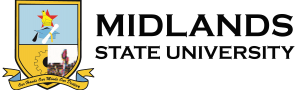READING AND STUDY SPACES
Reading, research and collaborative Spaces

Learning Commons
- Technology Infrastructure: Computer labs within the Learning Commons are equipped with modern computing facilities. These include desktop computers, laptops, printers, scanners, and other peripherals. The computers are loaded with software relevant to various academic disciplines.
- Wireless Connectivity: Learning Commons offer reliable Wi-Fi connectivity, allowing students to bring their own devices and work in a wireless environment.
- Access to Library Resources: The Learning Commons are integrated with the library’s collection, providing students with easy access to academic resources, books, journals, and online databases.
- Support Services: Trained staff or student assistants are available to provide support and guidance on using library resources, research databases, and technology.
- Quiet Study Areas: In addition to collaborative spaces, Learning Commons provide designated quiet areas for individual study, ensuring that students have options based on their preferences.
- Workshops and Training Sessions: Learning Commons may host workshops, training sessions, or seminars on information literacy, research skills, and the effective use of technology.

Research Commons
- Specialized Computing Facilities: The computer lab in a Graduate School and Business Leadership Library is equipped with specialized software relevant to research in graduate-level programs and business leadership. These include statistical analysis tools, business simulation software, and other discipline-specific applications.
- Advanced Technology Infrastructure: The lab has advanced computing facilities, high-speed internet, and possibly access to specialized databases and research tools that are crucial for graduate-level research and business analysis.
- Access to Academic Resources: The lab is likely to provide access to a comprehensive collection of academic resources, including books, journals, and databases specific to graduate studies and business leadership.
- Integration with Graduate Programs: The library and computer lab are closely aligned with the graduate programs offered by the university. This integration enhances the support provided to graduate students in terms of research resources and academic assistance.
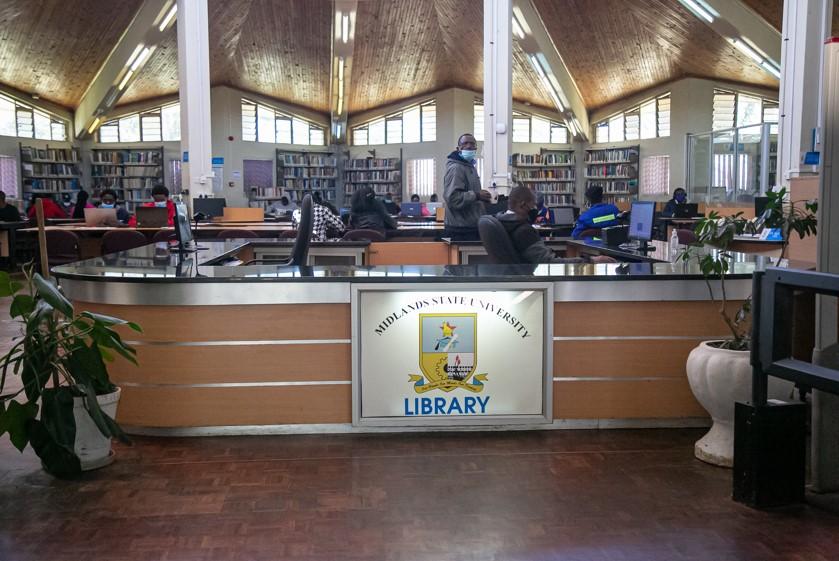
Reading Space
Nestled within the Midlands State University Library, the Reading Space is a dedicated space designed to cater to the diverse reading needs of students and scholars. Here’s a detailed description:
- Comfortable Seating: The reading space is furnished with a mix of ergonomic chairs and individual study carrels, each equipped with adjustable reading lamps.
- Bookshelves and Displays: Floor-to-ceiling bookshelves line the walls, showcasing an extensive collection of books spanning diverse subjects and academic disciplines.
- Quiet Policies and Etiquette: Throughout the Reading Space, visible signage reinforces the importance of maintaining a quiet atmosphere.
- Access to Resources: The area ensures easy access to Midlands State University Library’s extensive collection of books, journals, and digital resources, facilitating in-depth academic exploration.
- Technology Integration: Each seating area is equipped with power outlets, and a designated corner offers a limited number of computer workstations for those who prefer digital resources.
- Wi-Fi Connectivity: The Reading Space ensures reliable Wi-Fi connectivity, enabling readers to access online journals, research databases, or their own digital devices as needed.

24 Hour Reading Spaces
Nestled within the heart of Midlands State University Library, the Batanai 24 Study Space stands as a beacon of academic accessibility, providing students with a dedicated area for round-the-clock learning. Here’s a detailed description:
- Entrance and Accessibility: The entrance to Batanai 24 Study Space is easily accessible from the library’s main entrance.
- Open 24/7: As the name suggests, Batanai 24 Study Space is open 24 hours a day, seven days a week.
- Comfortable Seating and Workstations: The study space is equipped with a variety of comfortable seating options, including ergonomic chairs, study carrels, and communal tables.
- Individual and Group Spaces: Batanai 24 Study Space is designed to cater to both individual study needs and collaborative group work.
- Quiet and Collaborative Zones: The space is intelligently divided into quiet zones for silent study and collaborative zones where low-volume discussions are encouraged.
- Technology Integration: Batanai 24 Study Space is equipped with modern technology to support diverse study needs.
- Wi-Fi Connectivity: To facilitate seamless access to online resources, the study space provides robust Wi-Fi connectivity.

Collaborative Spaces
- Interactive Technology: The Collaborative Room is outfitted with state-of-the-art technology to support collaborative work. This includes interactive whiteboards, video conferencing equipment, and audio-visual tools to facilitate effective communication and information sharing among group members.
- Resource Displays: Display boards or screens showcase relevant resources and materials, including information about ongoing projects, recommended readings, and announcements related to collaborative learning initiatives at the university.
- Natural Light and Vibrant Decor: Large windows allow natural light to illuminate the space, creating an inviting and energizing environment. The decor is vibrant, featuring university colours and branding elements that instil a sense of identity and belonging.
- Access to Library Resources: The Collaborative Room is conveniently located near the library’s collection of books, journals, and digital resources. This ensures that students have easy access to the necessary materials to support their collaborative projects and academic endeavours.
- Facilitator Support: Trained facilitators or staff may be available to provide support and guidance to groups using the Collaborative Room. They can assist with technology setup, answer questions about library resources, and offer guidance on effective collaboration.
- Quiet Collaboration Zones: While the room is designed for collaborative activities, there may be designated areas for quieter discussions or focused work within the collaborative setting. This allows for a balance between group interaction and individual concentration.